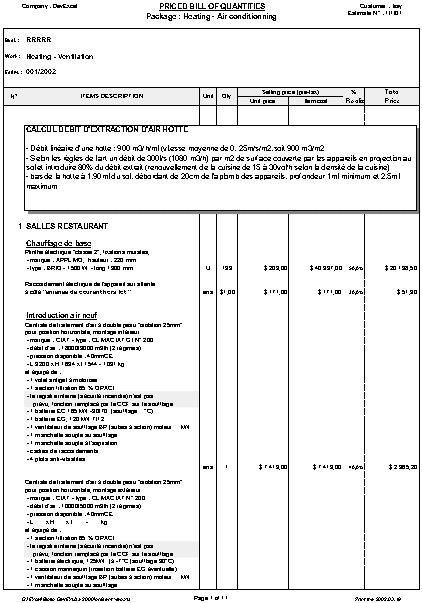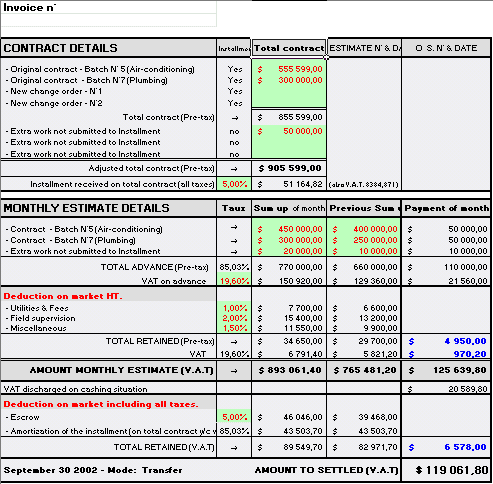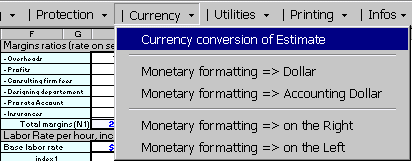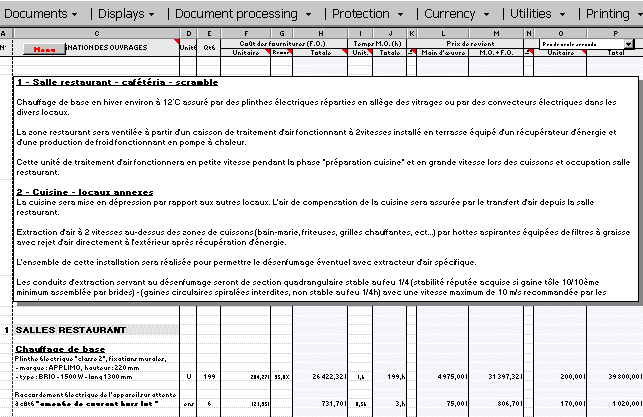| Estimation
program, Estimate, spent study, Monthly progress payment, bid, bills
of quantities, currencies conversion, Construction Cost. |

| _You are in the heading |
|
The display "Monthly estimate" for submittal and pre-approval is done automatically from a call procedure of the customized menu bar. You will have simply to introduce the percentage of completion for each item listed.
In the DevExcel program, a complementary worksheet completely programmed
can be inserted in the working file making it possible to draw up
the document of the Monthly progress
payment".
This double conversion can reveal a variation of conversion of ± 3 cents between the origin amount and the final amount. Example:
One observes a variation of + 3 cents (this variation is authorized). Euro > Dollar > Euro This double conversion makes it possible to find the origin amount rigorously. It did not have difference between the origin amount and the final amount. Example:
Some of your estimates will require descriptions (text). It is simple with Excel to incorporate text in the table of calculation, allowing for example to give a summary description of the installation, which will be realized
Last update:
|
Copyright © 2003-2014 - ThermExcel - All Rights Reserved